How to publish documents to different groups of employees effectively?
PUBLISHING DOCUMENTS
Wherever you look in any company or organization today, procedures are required for all work processes, you need to document how and who you did the job and in addition you need to be compliant with HSE issues or other regulatory matters. This is extensive and may be overwhelming if you are not organized for it.
This article focuses on how CanDo is designed to publish and track Bulletins (engineering orders, information circulars, amendment notifications etc.).
IS YOUR DOCUMENTATION SYSTEM FLEXIBLE ENOUGH TO HANDLE CHANGES?
The aviation industry uses extensive amounts of different documentation to control and ensure safe operation and maintenance. Most of this documentation will remain unchanged for years and may often be limited only by the duration of the type of operation or equipment in use. However, incidents and accident investigations can lead to changes in some specific procedures which needs to be published and implemented within a few days.
Procedures are also developed for certain tasks related to company-specific types of equipment or operations. It can be valid only for certain bases or for special types of operations such as cargo flights and medical transports. How is it possible to quickly channel information to certain groups of employees and at the same time be sure that everyone has read and understood this? And how can you later access it when you need it?
DISTRIBUTION OF DOCUMENTS TO DIFFERENT TARGET GROUPS
Our CanDo software is not intended or designed to be a documentation management system. But if you have built up an authorization system carefully, CanDo will be an effective platform for distribution of additional documents such as bulletins directly to holders of a certain authorization, workers at a certain base or a specific department or shift at the base. You can even customize your own target groups if you like based these search criteria. You will no longer have any needs for establishing and updating address lists in your e-mail system to send documents and other info to parts of your production organization.
When your administrator has uploaded the document and entered title and reference in CanDo, she/he can select publish and un-publish dates, due dates and alert message dates. When you publish the bulletin, it will pop up on the home page of the holder´s PC, pad or phone as illustrated in this article. You can also enable automatic alert messages for due dates etc., and the system will send “reminders” to the recipients and their supervisors as you like.Whatever it is, the way you tell your story online can make all the difference.
TYPES OF DOCUMENTS – BULLETINS AND NOTIFICATIONS
Your employees will need to refer to bulletins when they are documenting their operations or maintenance actions. The bulletins may explain already established procedures to a deeper level to avoid misinterpretations or lack of practical details, maybe based on experience gained through occurrences or investigations. Another example may be information about new radio frequencies for internal communication that your employees needs to know. Such documents is referred to as Bulletins in CanDo, and they require a read confirmation or Read & Sign as we also call it.
In aviation, reading bulletins is an important part of the recurrent training program. This must be documented and read confirmation is required as documentation when they renew their authorization. For the user, CanDo is convenient because they can open the document directly from the home page and “confirm” that the document has been read. If the recipient needs more time to read, it will still be in the “Inbox” next time she/he logs in. When the recipient acknowledges the content, she/he just click the “confirm button”.
You will also need to send out other information such as leaflets, documents or just plain text messages that does not affect operations or maintenance directly and is not considered a part of the recurrent training program. Such “Non- Read & Sign” documentations or messages can be issued the same way as Bulletins in CanDo, but they do not require a read confirmation. We refer to this as Notifications.
LIBRARY
From the user-end of CanDo all employees can access a library function. By simply clicking the bulletins or notification icon from the menu, you will be able to access all bulletins that you have confirmed previously as well as all notifications you have got. A search function enables you to easily search for document references or titles, complete text or just partly.
The document is an attachment which you can open and download to your device.